Lesson ZERO - Early Childhood Education

Learning Outcomes
Upon successful completion of this lesson's material students will be able to:
- Learn the technology requirements of the early childhood education program and course
- Orient to the use of blackboard
- Introduce themselves using a variety of ways to the class
- Discuss the importance of technology in the course and in early childhood education.
Teaching
The time is now. In a technology driven world, it becomes more apparent that we must shift our way of learning, thinking and delivering messages. Technology is integrated into everything and is not going away. The advancements have been phenomenal and do not appear to be slowing down anytime soon. In an attempt to keep up with the advancements, the Early Childhood Education program will be submitting all ECE course assignments online.
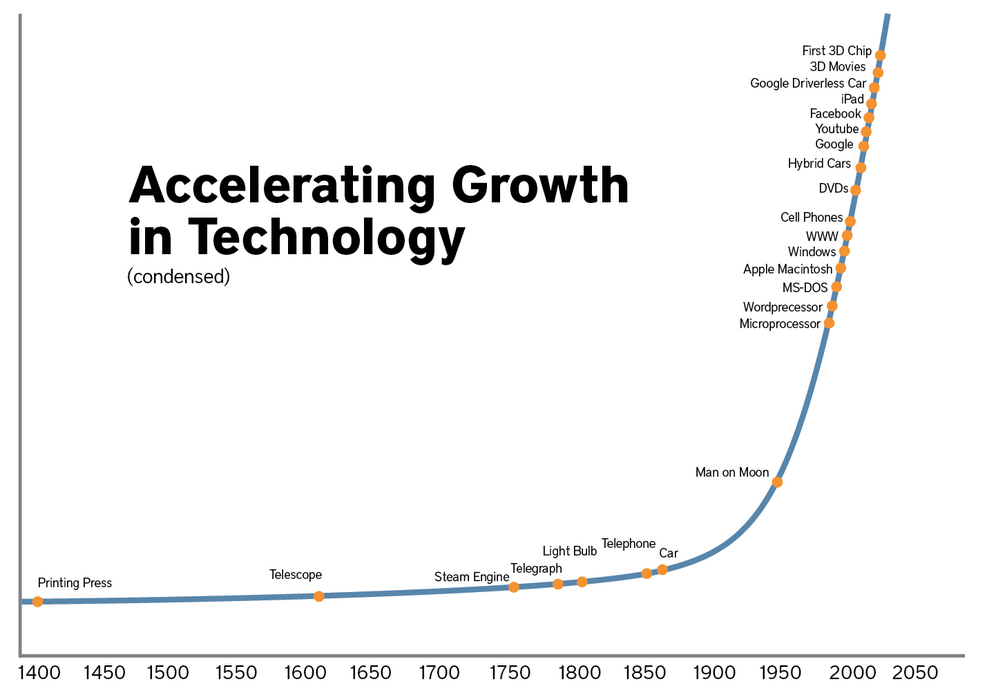 |
Online submission of assignments will ensure accountability of all parties including the student and instructor. The obvious pros for this include:
- Continual access by both the student instructor to all of the course assignments.
- Everything is in one spot
- There is no risk of it getting “lost”
- You can look back on previous work (which is required in some courses for reflection)
- Flexibility with submission of online assignments – you can sit in your jammies and hit “send on your computer at 11pm!
- Objective feedback with the use of rubrics
Of course there are other positive reasons for this shift and for some of you, some cons. But before you start listing out your negatives, let this lesson guide you in moving forward. It is simpler than you think. It does not have to be difficult and Lesson ZERO will be here for you to come back to if you need any help during this course.
Before jumping straight to the assessment portion, take a look at this video on how to navigate the Blackboard interface for your course.
You may also find more assistance on the KVCC webpage KVCC Blackboard Learn assistance
Assessment
Lesson ZERO - Create a Video!
Record an introduction to yourself and include the following information.
- Record an introduction to yourself and include the following information:
- your name
- where you are from
- Also, please answer the following questions:
- Are you currently working with children and with what age?
- Do you have any past experiences working with young children?
- What are you hoping to gain from the course
You will need to create (and edit, if neccesary) this video and share it with us. However, because video files are so large they do not upload to Blackboard well. So you will be using either YouTube or Vimeo to share your video.
These two free online services allow you to create an online account and upload short videos. Setting up either of these services is a bit tricky so we have included some links below to get you started.
Here is a video on how to set up your Google account and your YouTube Channel.
Here is a video on how to set up a Vimeo channel.
To learn how to upload a new video to your YouTube Channel, you should do a search that includes your device name...something like this..."Using my iPhone to upload a YouTube video" or "Using my iPhone to upload my Video video"
Lesson ZERO Discussion A
Now we want you to learn how to post into a discussion board. Here is a short video on how to post messages in a discussion board.
Now that you know how to post messages, we want you to post an introduction message in the ZERO Discussion board and put a link to your video you have done!
Lesson ZERO Quiz
Now you are going to learn how to do quizzes! Watch this brief video on how to complete quizzes in Blackboard.
For this assignment you will be taking a Quiz on your Syllabus! Get your syllabus handy and answer the following questions:
- Where does the class meet?
- Fairfield Campus
- Alfond Campus
- I don’t know
- This is an online course and or alfond campus
- Which is true for attendance of this course?
- I should attend every class so that I do not fall behind and miss important information
- Eh, not that important, I will attend when I feel like it
- I should attend most courses and just get make up information from my peers
- Attendance failure is not real so I will take it week by week and see what the topic is
- Who can you contact for help with accommodations?
- Gail Allen – Admissions Assistant
- Christy Johnson - Director of the Learning Commons
- Kevin Richards – Director of Student Development
- Marcy Gage – Financial Aid Specialist
- How Important are Discussions in this class
- It is important to share thoughts and participate in constructive conversations
- Shared learning to discussions are a valuable learning tool
- Very important! Participation in discussions are a large part of my grade
- Using effective communication in discussions is an essential skill to work on and will help me in the future
- If you are struggling in this course what do you do FIRST?
- Ask my friend who may or may not also be struggling
- Drop out
- Miss a few classes until I can get focus more
- Reach out to my instructor
- Blackboard support can be located:
- in the left hand tab in blackboard under support
- On the KVCC website under the online learning tab
- In Blackboard located in the Welcome Page > Course Information > Student Resources
- ALL OF THE ABOVE
- In Blackboard, when you get to Student Resources you will find helpful links that will explain
- How to check grades and comments, videoconferencing, writing and SQ3R information
- How to check grades and comments, how to withdraw from courses and SQ3R information
- How do check grades and comments, videoconverencing, and textbook information
- How to check grades and comments, library and registrar information.
- When in "How to check grades and comments" you will learn how to check
- feedback
- assignment feedback
- quiz feedback
- test feedback
- The last step to checking feedback on a quiz is clicking on the:
- Lesson Quiz
- Aggregation
- Points Possible
- Calulated Grade Number
- I should ALWAYS check the feedback on my assignments!
- True
- False
Lesson ZERO Assignment
Now you are going to learn how to submit written assignments (and other kinds of documents) to a Blackboard drop box. Watch the short video below to learn how to do this.
HOWEVER...when you are sending a file to Blackboard it needs to be in one of TWO FORMATS
- MS Word
You can use any word processor to compose your paper but you then need to convert it to MS Word or PDF (and PDF is preferable and will work better with Blackboard.)
Write a two page paper using size 12 times new roman font. Be sure to double space, use complete sentences and put your name and date on it! Your paper will address the following:
- Describe why you are taking this course and why it is important to you
- Summarize your knowledge of the topics in this course
- Summarize your experience with children involving topics in this course
- Explain what you are hoping to gain from this course and how I can help you be successful
- Provide your preferred method of contact to converse with the instructor in regards to this course.
Now you are going to participate in a couple more graded discussions...
Lesson ZERO Discussion B
After completing the lesson, how has your comfort level improved with the use of technology in this course?
Lessson Zero Discussion C
Read Ten Fundamental Reasons for Technology in Education. Did anything surprise you? Which reason is most important to you and why.