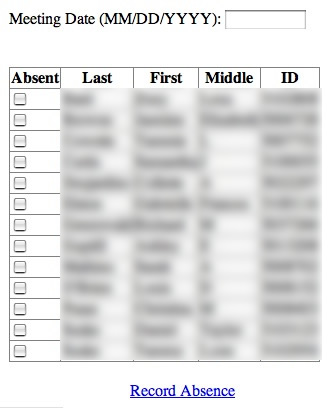The KVCC Portal
To access the KVCC Portal you can visit the KVCC Homepage (http://www.kvcc.me.edu) and click on the "My KV Student Information Portal" link.
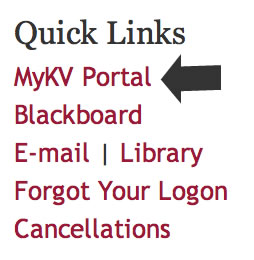
Or...you can go directly to the Portal by clicking on this link...https://my.kvcc.me.edu/ics
Logging into the Portal
The first screen you will see is below and you need to log in using your KVCC User ID and Password.
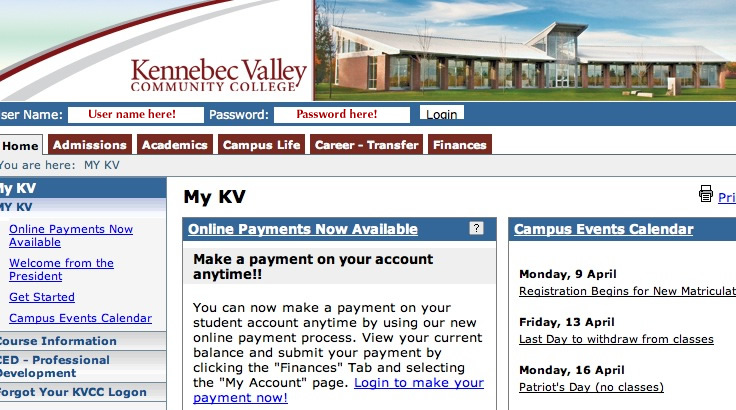
The Academics Tab
Once you log in you will see different tabs at the top of the page...
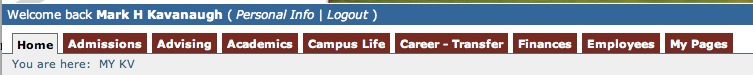
Click the Academics tab for all things related to your classes including attendance, class cancellations, class lists, and grades.
Seeing your Classes
After you click on the Academics tab, select "My Courses" from the menu on the left.
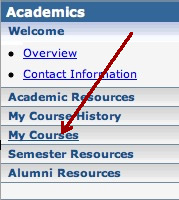
Once you select this area you are presented with a lot of options as to what to do with your classes:
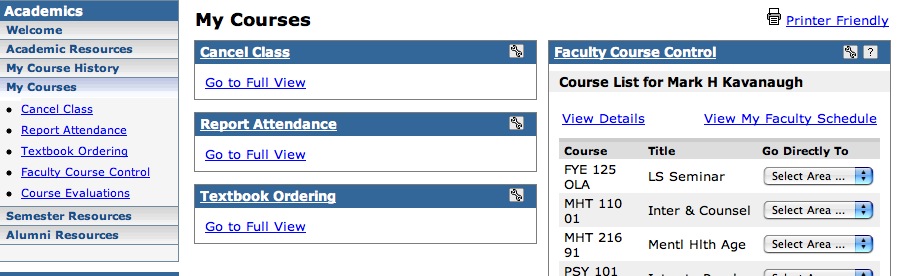
Reporting Attendance
On the left you see a link titled "Report Attendance"...click this link.
When you click on this link you will be presented with a screen of all your current classes.
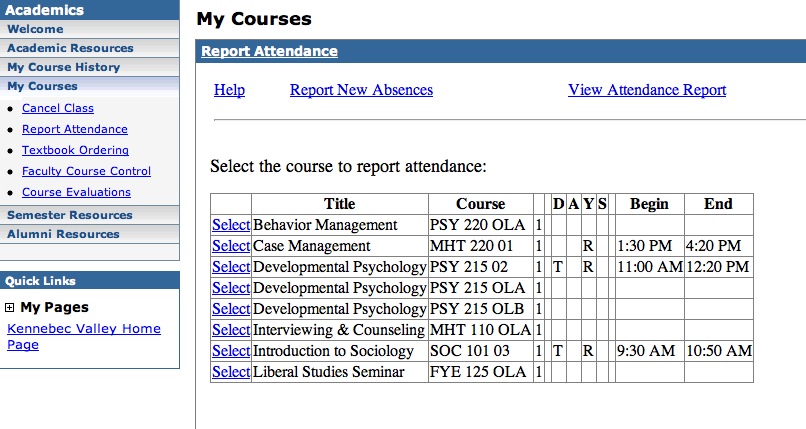
Clicking on the "Select" link next to a given class will provide you with a complete list of your students in that class. To report an absensce you simply fill in the date of the class and check the box next to the student who was absent...and then click "Record Absence"