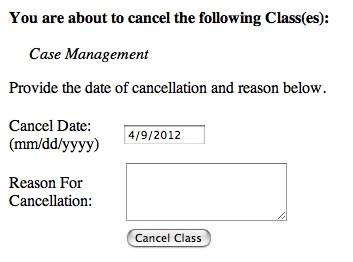The KVCC Portal
To access the KVCC Portal you can visit the KVCC Homepage (http://www.kvcc.me.edu) and click on the "My KV Student Information Portal" link.
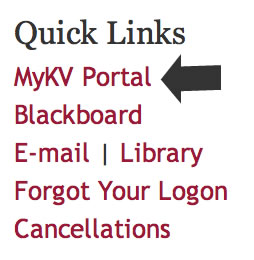
Or...you can go directly to the Portal by clicking on this link...https://my.kvcc.me.edu/ics
Logging into the Portal
The first screen you will see is below and you need to log in using your KVCC User ID and Password.
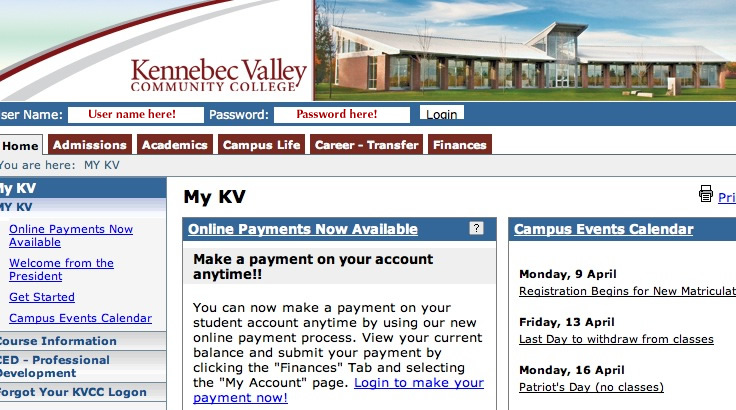
The Academics Tab
Once you log in you will see different tabs at the top of the page...
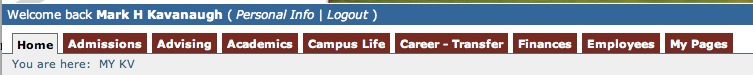
Click the Academics tab for all things related to your classes including attendance, class cancellations, class lists, and grades.
Seeing your Classes
After you click on the Academics tab, select "My Courses" from the menu on the left.
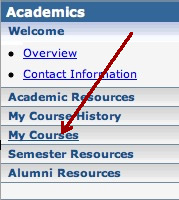
Once you select this area you are presented with a lot of options as to what to do with your classes:
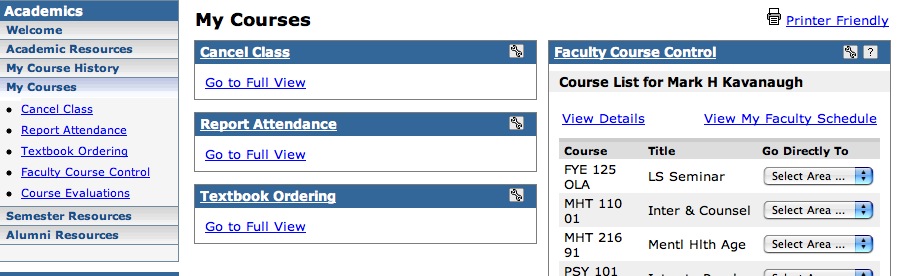
Canceling a Class
On the left you see a link titled "Cancel Class"...click this link.
When you click this linkyou get a list of your current classes...check the box next to the name of the class you want to cancel and press "Continue"
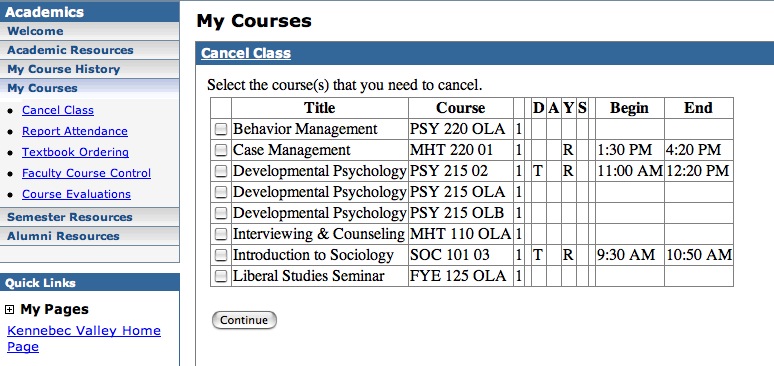
After you press the "Continue" button you will be asked to enter a data and a reason for the cancelation. Copies of this cancelation are posted on the website, sent to students, sent to the Department Chair and the Academic Dean, and a copy is sent to your email. The reason for the cancelation is not posted on the website nor is it communicated to students.