The Calendar is a built-in tool that can be added to either the Menu or Content sections of your course.
As you create Assignments, Assessments, and other graded materials, you have the option to include those specific due dates in the Calendar. If you then include a link to the Calendar tool in your course, your students can access all their due dates in one place.
You can also add additional information to the Calendar (such as scheduled lectures, group meeting times, and other announcements).
Once you have added a Calendar tool to your course (either in the Menu or somewhere in the Content section), it looks like this:
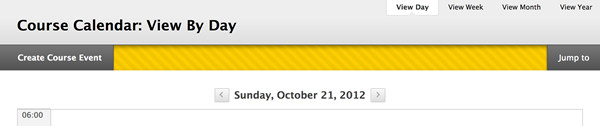
This example shows a single day (October 21, 2012)...at the top right you can see other views so you see a week, month, and even a year.
The "Create Course Event" button is available for you to add dates events to your Calendar