Lesson 14: Making it Look Good
Attention
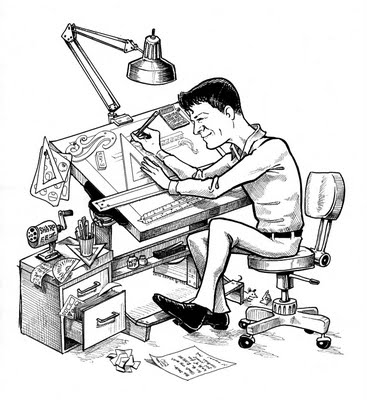
Drafting is a good metaphor for the detail orientation that well-crafted courses require. Yes, it is time consuming (remember ALOTA work!)...but it is worth it in dividends satisfied and successful students.
This lesson will look at layout, navigation, and stylistic considerations for presenting material to students in your online class.
Learning Outcomes
Upon completion of this lesson's material, Faculty will be able to:
- Describe best practice related to layout, navigation, and style in online learning.
- Develop clear navigation elements and instructions in a sample course.
- Develop clear organization of materials, lessons, assessments, and communication tools within a sample course.
Teaching
The most common complaints (aside from issues in communication) we see in online courses is the inability for students to FIND things that they need.
Any trip needs a map, and you need to label the landscape in consistent ways that are in line with the map. While this might be very detail oriented, it goes a long way to help your students find the material that you want then to find.
The list below is MY list of things that I do in my classes. Ultimately you can pick and choose what you want to do, but this practice has resulted in very good reviews and very few technical issues in my online classes. Nearly ALL of these elements are in THIS course that you are experiencing right now.
Mark's Tips for Navigation and Organization |
Entry Page The entry page for the course is a "Content Folder" not the default "Module Page" that comes with Bb. This folder presents a number of important things to the student and remains the first thing they see when they enter the class. Minimum contents of this entry page include:
|
All other content in the course is organized in the Menu |
Communication Menu
|
Course Content Menu
|
Your course will require variation on this type of organization, and your teaching style will lead you to different ways as well. The key is that you need to make sure students can find your material.
Aesthetic Considerations
One of the other factors that comes into play is the attractiveness of your course. While it might seem to be a surface quality, many web developers spend hours on tiny details that make their websites more attractive. I spend a LOT of time working on small details of my classes, and my lesson plans, to keep them attractive.
Again, I'm going to list MY tips on how to approach making your class more attractive based on my own research and experience. Your particular approach may be different.
Mark's Tips on Aesthetics |
Attention to Detail
|
Colors and Fonts
|
File Names
|
Images and Media
|
Templates and Attitudes
|
Assessment
Lesson 14 Discussion
Use this discussion to ask questions about this lesson and to discuss the content.
Lesson 14 Assignment
Add the following elements to your course in a way that enhances the presentation, aesthetics, and navigability of your course.
- Entry Page materials
- Welcome message
- Syllabus
- Calendar or a document that outlines course expectations and due dates
- A document explaining your use of Blackboard tools and expectations
- Organization of Content of Course (for at least two units of instruction)
- Lessons, Units, Chapters, etc. content organization
- Organization of Assessments/Projects
This assignment will vary from individual to individual. Evaluation of the organization of your class will be based on presentation (presence of key documents), aesthetics (attractive and inviting quality of your content), and navigability (can students find things easily).
Email me when you have completed this assignment.