Faculty Guide - Blackboard Standardization
Every course in the Department must utilize Blackboard. Blackboard is our online Learning Management System. This system is not only used to teach our online classes but to provide ALL classes with a standard place for information, files, and grades.
Template Classes
The Department has created a number of Blackboard shells (empty) for each course in we teach. The Department Chair will manage the template and create your course for you in Blackboard.
The Template Classes must be used because they contain specific standard content that needs to be a part of every course. Specifically this refers to the section in the course titled "Special Assignments" (though there may be other areas of the course that has been standardized.
The layout of elements within every Template Class is identical.
Editing in your Template Class
Once you have been provided with your Template class you can begin to edit it to make it your own.
Below is a screen shot of the basic template layout.
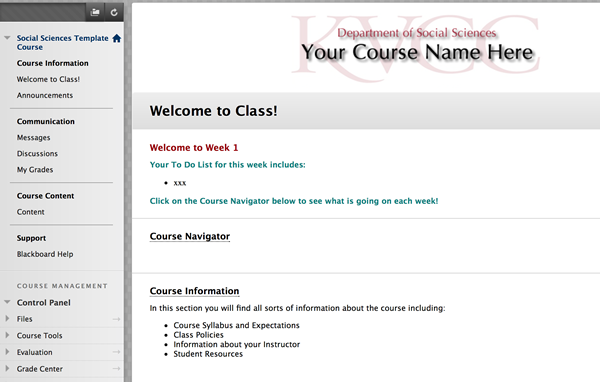
Main Page Edits
- The "Welcome to Week 1" are is edited each week to provide your students with a to-do list for the week
- The "Course Navigator" is a document you prepare at the beginning of your course which outlines all your content for the semester and provides ALL your due dates for all graded assignments
- The "Course Information" folder contains many documents that you need to edit...see below.
Course Information Folder Edits
- Basic course information needs to be edited to match your class.
- There is a blank document for you to provide a personal biography of yourself.
- There is a blank document for you to provide a set of course policies (or you can use the standard one that has been developed for the Department)
- You need to upload a PDF copy of your syllabus to the course in the Start Here Folder (or the Department Chair will do this for you).
Content Edits
On the left menu you will see a link titled "Content"...this link will open a "folder" in which you will create the content of your course. Create ALL your content here...organize it in a logical manner with sub-folders and titles, and include links to any assignments, tests, or discussion boards right in this one folder. Do not edit any other aspect of the class and do not post material in any other part of the class except in this Content folder. You are free to design the course as you wish, but you have to limit your edits to within this one folder.
We are trying to get students to go to the Content folder as a single place to find all the information they need to complete the course.
Grade Book
All grades in your class are required to be recorded in the online grade book in Blackboard. Faculty access the Grading Center through the Control Panel section in the left menu. Managing your Grade Book is covered in the Faculty Orientation documents.